Better Elements with Astro
Psst. Usability and accessibility experts generally advise against opening links in new windows.
This article has been updated to remove that recommendation. You can read more about why such behavior creates unhelpful and unpredictable experiences in this wonderful article.
I’m very grateful to Ben for gently pointing this out to me.
If you write HTML, perhaps you can relate:
- I want
<a>links to includerel="noopener"if thehrefis external. - I want plain
<button>elements to behave like<button type="button">.
Both of these desires can be fulfilled when we build them with Astro.
Astro Components are like reusable templates of web stuff.
What is ‘web stuff’?
- HTML, if that’s what we want.
- CSS, if that’s what we want.
- JS, if that’s what we want.
- HTTP, if that’s what we want.
Astro components can represent plain content.
<details class="bad-joke -really -really-bad">
<summary>
In Astro, your HTML can be so plain
</summary>
You may owe royalties to the Amish.
</details>… or cutting-edge, client-side functionality.
<script>
// https://en.wikipedia.org/wiki/Konami_Code
const konamiCode = [
'ArrowUp', 'ArrowUp',
'ArrowDown', 'ArrowDown',
'ArrowLeft', 'ArrowRight',
'ArrowLeft', 'ArrowRight',
'KeyB', 'KeyA',
]
let index = 0
// confetti if the user enters the konami code
document.addEventListener('keydown', (event) => {
if (konamiCode[index] === event.code) {
++index
} else {
index = 0
}
if (index === konamiCode.length) {
import('https://esm.run/canvas-confetti').then(
module => module.default()
)
}
})
</script>… or our favorite server-side tutorial (the counter), or any combination of these things.
---
const count = Astro.cookies.get('count') || '0'
const increment = count.number() + 1
Astro.cookies.set('count', increment)
---
<h1>
Count ({ increment })
</h1>Astro is like a better version of PHP with the entire JavaScript WebAPI built-in.
Here are some ways we can use Astro to provide better defaults to plain HTML elements.
Better Buttons
Let’s build a better <button>; one that behaves like <button type="button"> by default.
In Astro, we can create a <button> element that sets the type attribute to be "button".
We can place Astro.props at the end to pass through any attributes we prefer.
<button
type="button"
{...Astro.props}
><slot /></button>---
import Button from '/src/components/Button.astro'
---
<Button class="btn">Press Me<Button>That’s it!
Astro will render the button with our default type and our unique class.
<button type="button" class="btn">Press Me<button>… and if the type is overridden, it still works.
---
import Button from '/src/components/Button.astro'
---
<Button type="submit" class="btn">Submit Me<Button><button type="submit" class="btn">Submit Me<button>Better Links
Let’s build a better <a href>; one that opens links in new tabs automatically when the href is external.
In Astro, we can create an <a> element that adds specific target and rel attributes whenever the href attribute resolves to an external host.
---
const url = new URL(Astro.props, Astro.url)
const isExternal = url.host !== Astro.url.host
---
<a
rel={isExternal ? 'noopener' : null}
{...Astro.props}
><slot /></a>Here is how we can use it.
---
import Link from '/src/components/Link.astro'
---
<Link href="./relative">Relative</Link>
<Link href="/absolute">Absolute</Link>
<Link href="//example.com/external">External</Link>That’s it! Astro will render external links with the additional attributes.
<a href="./relative">Relative</a>
<a href="/absolute">Absolute</a>
<a rel="noopener"
href="//example.com/external">External</a>We can also check if href resolves to the current page,
and add an aria-current attribute when it does.
The href attribute will still pass through Astro.props.
---
const url = new URL(Astro.props.href, Astro.url)
const isExternal = url.host !== Astro.url.host
const isCurrent = url.href === Astro.url.href
---
<a
aria-current={isCurrent ? 'page' : null}
rel={isExternal ? 'noopener' : null}
{...Astro.props}
><slot /></a>Here is how we can use it.
---
import Link from '/src/components/Link.astro'
---
<Link href="./relative">Relative</Link>
<Link href="/absolute">Absolute</Link>
<Link href="/">Current</Link>
<Link href="//example.com/external">External</Link>That’s it!
Astro will add aria-current="page" to links that represent the current page.
<a href="./relative">Relative</a>
<a href="/absolute">Absolute</a>
<a href="/"
aria-current="page">Current</a>
<a href="//example.com/external"
rel="noopener">External</a>Better Types
Extending HTML elements with Astro is essentially creating new virtual elements, which means they won’t automatically include typing suggestions for their native contents.
Thankfully, Astro includes typing utilities we can use to restore native types to our virtual elements.
---
import type { HTMLAttributes } from 'astro/types'
export type Props = HTMLAttributes<'button'>
---
<button
type="button"
{...Astro.props}
><slot /></button>Now our <Button> component receives the native <button> typing we expect.
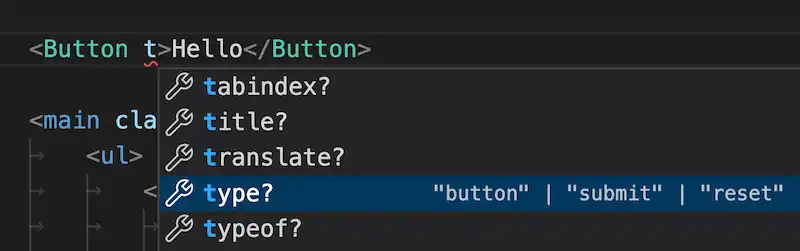
The same is true for our <Link> component.
---
import type { HTMLAttributes } from 'astro/types'
export type Props = HTMLAttributes<'a'>
const url = new URL(Astro.props.href, Astro.url)
const isExternal = url.host !== Astro.url.host
const isCurrent = url.href === Astro.url.href
---
<a
aria-current={isCurrent ? 'page' : null}
rel={isExternal ? 'noopener' : null}
{...Astro.props}
><slot /></a>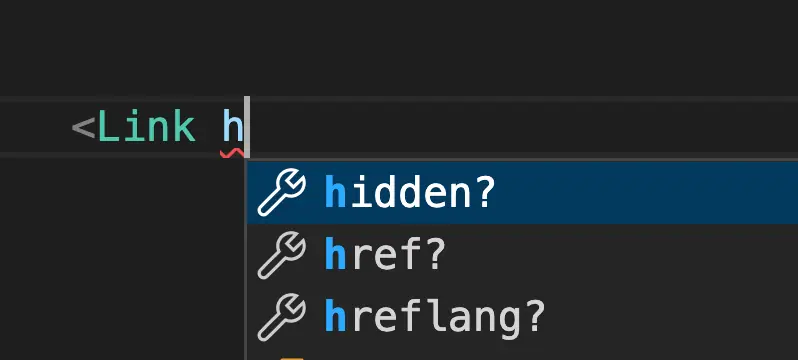
So, that’s it. I know better buttons and links are just the surface of what Astro components are capable of, but these are two relatively-small patterns that make building web stuff more enjoyable for me.